- Diaphragm: S-Mall
- Polar Patterns: Cardioid
- Package: Yes
- Communication: WIRED
- Model Number: BM800
- Set Type: Multi-Microphone Kits
- Transducer: Condenser Microphone
- Use: Pro Studio
- Style: Hanging Microphones
- Brand Name: NoEnName_Null
- Origin: Mainland China
- Certification: CE
- Style 1: condenser microphone professional
- Style 2: studio recording microphone
- Style 3: microfoni,microphone 3.5mm
- Style 4: microfonos profesionales
- Style 5: computer microphone
- Style 6: microfone pc
- Style 7: microfone bm 800
- Style 8: microfono profesional
- Style 9: condenser mic
- Style 10: Karoke Microphone
Description:
[Professional Recording Set]
BM-800 Microphone Bundle comes complete with a ton of essential accessories, including condenser microphone, adjustable suspension scissor arm stand, table mounting clamp, shock mount, pop filter, 3.5mm male to XLR female cable, sound card/microphone adapter and manual.
[Cardioid Polar Pattern]
BM-800 cardioid microphone has the most sensitivity at the front and is least sensitive at the back. It isolates from unwanted ambient sound and is much more resistant to feedback than omnidirectional microphones, good for a wide variety of applications, from vocals to room applications, to acoustic instruments.
[Noise Cancellation]
It features high signal-to-noise ratio (SNR) that means less distortion to be caused on the process of recording, Unique 2-layer protection system prevents unwanted pop noises—providing singers with a clear, plosive-free vocal performance.
[Fully Compatible]
It is fully compatible with Windows 7, Windows 8, Windows 10, Mac OS X computers, as well as several Linux distributions, an ideal mic to capture vocals, acoustic guitars, acoustic pianos and even strings as the condenser is able to take an accurate snapshot and capture all the subtleties and nuances inherent in these instruments.
[Widespread Application]
The BM-800 is ideal for podcasting, vodcasting, YouTube videos, voice recognition software, corporate videos and any production application that requires a simple yet professional voice-over microphone.
Specification:
Microphone material:steel mesh + zinc alloy tube
Frequency response:20 hz-20khz
Sensitivity:45 dB ± 1 db
Output impedance:150Ω ± 30% (1 khz)
Load impedance:≥1000Ω
Equivalent noise level 16 dba
Current:3mA
Signal to noise ratio:78 decibels
Microphone output interface 3.5 mm
Cable length:2.5 m
Package Including:
Style A:
1 x BM-800 condenser microphone
1 x Suspension scissor arm
1 x Shock mount
1 x Pop filter
1 x Anti-wind foam cap
1 x Power cable
1 x Iron clip base
Style B:
1 x BM-800 condenser microphone
1 x Suspension scissor arm
1 x Shock mount
1 x Pop filter
1 x Anti-wind foam cap
1 x Power cable
1 x Iron clip base
1 x V8S sound card
Note:Please refer to the picture of the set you choose!!






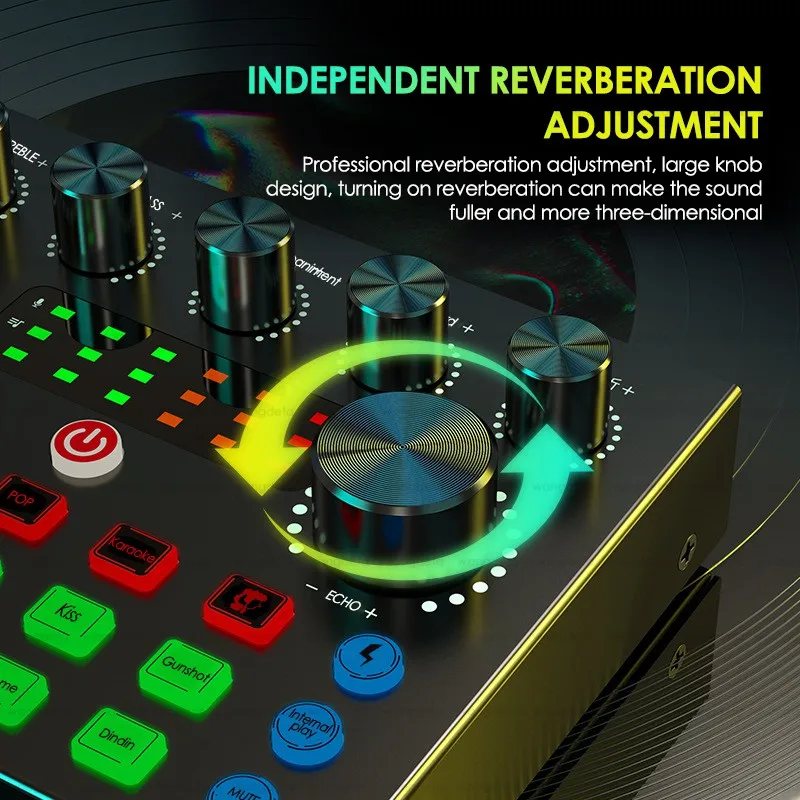










FAQ:
Q:Is the microphone usable without phantom power?
A:Yes.But with a phantom power will be better.It has noise cancelling function.
Q:Can the microphone be used on the phone?
A:Yes, but the sound quality is not good, it is best to use it on computer.
Q:What does the package include?
A:Depending on which package you buy
Q:How many days to arrive from Russia?
A:About 5-15 days.
Q:What is the connector on the computer?
A:3.5 jack
Instructions:
Step 1: Open your control panel, and click on "sound", a window pops up.
Step 2: Select the recording, you will see the microphone is set up or on default.
Step 3: Double click the microphone if it is already connected., and then setting your
microphone properties.
Q1: If the microphone is not working, what should I do?
Answer: 1.Unplug the cable to check whether the pins at the bottom of the mic are loosened.
2.Restart computer and re-plug the mic to other port.
3.If the “PnP Audio Device” appears in the sound settings of computer(below are the methods how to get to sound settings), the mic is able to work.
(Windows: Right click speaker icon on right corner of computer→“Recording Device”
Mac: Click “System Preferences”→“Sound”→“Input”)
If not, please email us. We will send you a new cable to replace. If the pins are not loosened, the problem will lie in the connector.
Q2: If the mic has hissing what can I do?
Answer: The reasons are manifold, we’re not sure what makes the mic perform bad, though we hope you can try out the suggestions below to see if they can help.
1.Re-plug the cable into the microphone. If the cable gets loose, noise is easily generated or transmission of signal may run into problem.
2.Reset computer and re-plug microphone into other port.
3.Place it not too close to any power source or computer host. Check whether there’s smart-phone near by the cable.
4.Set the on-body control of mic and input/output level of computer at 50%-75%. Volume is the culprit for noise.
(Windows: Right click speaker icon on right corner of computer→“Recording Device”/“Playback Device”→right click “USB PnP Device”/default speaker→“Properties”→“Levels”. If there’s "Microphone Boost", turn it to 0-10dB.
Mac: “System Preferences”→“Sound”→“Input”/“Output”→“Input Volume”/“Output Volume”)
5.(If using Windows computer,) disable all sound effects.
(Right click speaker icon on right corner of computer→“Playback Device”→right click the default loudspeaker→“Enhancements”→click "Disable all sound effects".)
Hope these methods could help eliminate noise and make the mic sound better.
Q3: If the mic disconnects itself without warning, what can I do?
Answer: There are two reasons for this situation. One is that the poor connection. The other is that the cable is broken. If you have tried to replug the cable into the mic, and plug the mic to other port, then it will be the problem of the cable. Just email us so that we can replace a new cable for you. Then the mic should work well again.
If you have any questions about our product or if your experience with us was less than perfect in any way, please contact us immediately at Aliexpress. so we can make it right for you!










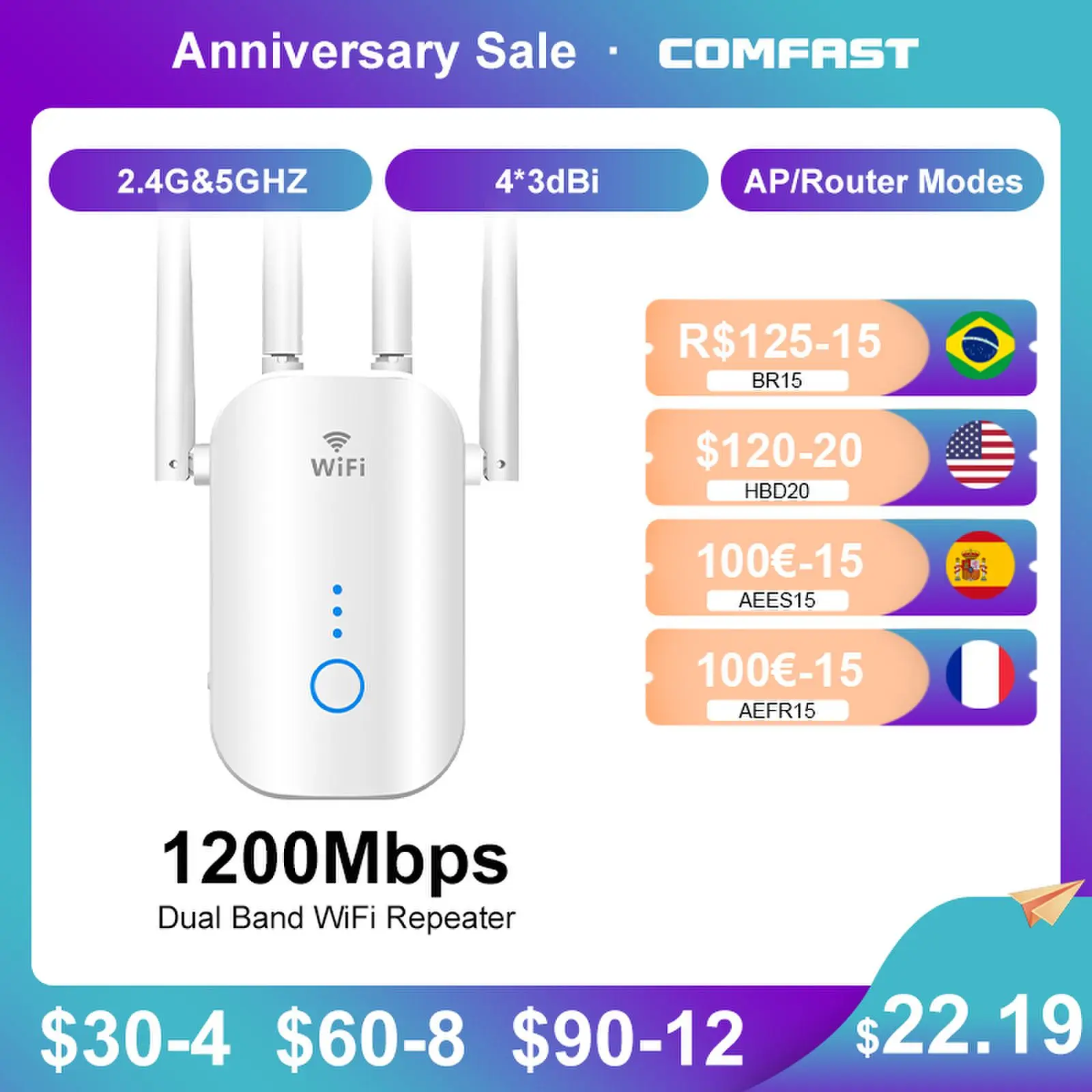


























Reviews
There are no reviews yet.